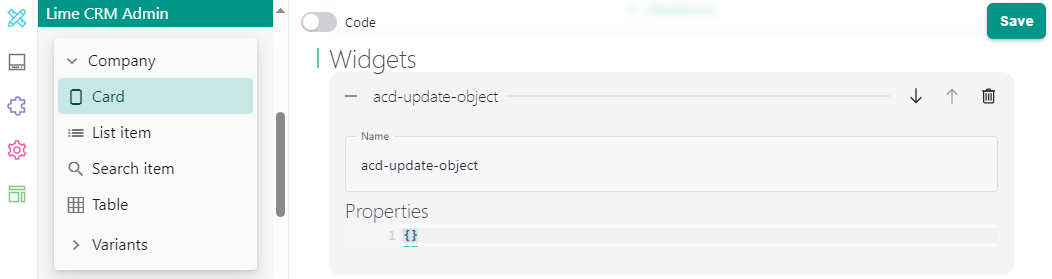Configuration - Dun & Bradstreet Direct+¶
This section describes how you configure ACD for Dun & Bradstreet Direct+. You need to configure ACD in these places:
- Runtime configuration
- Application configuration
- If Lime CRM web client:
Runtime Configuration¶
ACD uses D&B Direct+ API to provide company data. It's a one-to-one mapping between Lime CRM's company limetype and D&B Direct+ /data endpoint for Data Product Company Profile (cmpelkv2) for organization data.
To see available mapping properties, head over to D&B Direct+ Documentation and have a look under Responses > organization. Don't forget the leading organization. for all properties when mapping, as in the example below.
Countries¶
You must configure which country ACD should search in as default. This is done via the defaultCountry parameter and it should be added as an ISO-2 country code. The chosen country must be activated in the customer's agreement with D&B.
Registration numbers¶
There can be a variety of different registration numbers associated with an organization. We have support for mapping business registration number and tax registration number. This is done by using the keywords "Business" or "Tax", see mapping example below.
Industry Codes¶
D&B Direct+ supports several industry coding schemas, so a company from D&B has an array of industry codes, and you must configure which coding schema to apply. This is done by selecting the typeDnbCode when mapping the industry code. In the example configuration below 29104 is selected, and that corresponds the industry coding system known as NACE. For other industry coding schemas head over to D&B Direct+ Documentation and have a look under organization > industryCodes > typeDnBCode.
Number of Employees¶
There are two values to choose from here, Consolidated value or Individual value. Consolidated represents the total number in the organization inclusive of any branches and any subsidiaries. Individual represents only the scope of the current organization.
Example¶
This is a complete D&B Direct+ provider specific configuration for ACD. See general configuration for a description of each parameter.
{
"dnbdirect": {
"defaultCountry": "SE"
},
"mapping": [
{
"limeProperty": "name",
"providerProperty": "organization.primaryName"
},
{
"limeProperty": "postaladdress1",
"providerProperty": "organization.mailingAddress.streetAddress.line1"
},
{
"limeProperty": "postaladdress2",
"providerProperty": "organization.mailingAddress.streetAddress.line2"
},
{
"limeProperty": "postalzipcode",
"providerProperty": "organization.mailingAddress.postalCode"
},
{
"limeProperty": "postalcity",
"providerProperty": "organization.mailingAddress.addressLocality.name"
},
{
"limeProperty": "country",
"providerProperty": "organization.mailingAddress.addressCountry.name"
},
{
"limeProperty": "visitingaddress1",
"providerProperty": "organization.primaryAddress.streetAddress.line1"
},
{
"limeProperty": "visitingaddress2",
"providerProperty": "organization.primaryAddress.streetAddress.line2"
},
{
"limeProperty": "visitingzipcode",
"providerProperty": "organization.primaryAddress.postalCode"
},
{
"limeProperty": "visitingcity",
"providerProperty": "organization.primaryAddress.addressLocality.name"
},
{
"limeProperty": "www",
"providerProperty": "organization.websiteAddress.url"
},
{
"limeProperty": "phone",
"providerProperty": "organization.telephone.0.telephoneNumber"
},
{
"limeProperty": "registrationno",
"providerProperty": "organization.registrationNumbers.Business.registrationNumber"
},
{
"limeProperty": "acd_vatno",
"providerProperty": "organization.registrationNumbers.Tax.registrationNumber"
},
{
"limeProperty": "acd_unitstatus",
"providerProperty": "organization.dunsControlStatus.operatingStatus.description"
},
{
"limeProperty": "acd_noofemployeesunit",
"providerProperty": "organization.numberOfEmployees.Individual.value"
},
{
"limeProperty": "acd_noofemployeescompany",
"providerProperty": "organization.numberOfEmployees.Consolidated.value"
},
{
"limeProperty": "acd_maintradecode",
"providerProperty": "organization.industryCodes.29104.code"
},
{
"limeProperty": "acd_maintrade",
"providerProperty": "organization.industryCodes.29104.description"
},
{
"limeProperty": "acd_legalform",
"providerProperty": "organization.businessEntityType.description"
},
{
"limeProperty": "acd_turnover",
"providerProperty": "organization.financials.0.yearlyRevenue.0.value"
},
{
"limeProperty": "acd_turnovercurrency",
"providerProperty": "organization.financials.0.yearlyRevenue.0.currency"
}
],
"propertiesToPopulateSearchWith": {
"searchText": [
"name"
],
"city": [
"postalcity"
]
},
"limetypeCompany": "company",
"propertyProviderId": "acd_id",
"propertyLastUpdated": "acd_lastupdated",
"propertyResponsible": "coworker",
"propertySavingError": "acd_errormessage",
"propertyName": "name",
"provider": "dnbdirect",
"customCommandId": "",
"last_checked_for_updates": "2022-06-10 07:10:03"
}
Application Configuration¶
ACD is using the application level configuration in order to configure API credentials for D&B Direct+.
Windows on-premise Installations¶
For Windows on-premise installations, the application level configuration is expressed in the file:
%ProgramData%\Lundalogik\LIME Pro Server\application_config.yaml
Add the following to the application_config.yaml file:
<application-name>:
secrets:
addon-acd:
dnbdirect:
credentials:
client_id: <dnbdirect-api-key>
secret: <dnbdirect-api-secret>
Restart the web server.
Cloud¶
For Cloud installations, the application level configuration is configured in CAFE (Cloud Administration).
Add the following to the Secret box in the application configuration in CAFE:
addon-acd:
dnbdirect:
credentials:
client_id: <dnbdirect-api-key>
secret: <dnbdirect-api-secret>
View Configuration¶
Add ACD's web component and the newly created fields to the company view configuration as described below.
Company¶
Card¶
Note
Remember to do this for all existing variants.
-
Add ACD's web component
acd-update-objectas a widget on the card view configuration. -
Add the following as a section to your card view configuration.
{ "title": "Dun & Bradstreet Direct+ Information", "controls": [ { "property": "acd_id", "readonly": true, "visibleOnCreate": false }, { "property": "acd_unitstatus", "readonly": true, "visibleOnCreate": false }, { "property": "acd_maintradecode", "readonly": true, "visibleOnCreate": false }, { "property": "acd_maintrade", "readonly": true, "visibleOnCreate": false }, { "property": "acd_legalform", "readonly": true, "visibleOnCreate": false }, { "property": "acd_noofemployeesunit", "readonly": true, "visibleOnCreate": false }, { "property": "acd_noofemployeescompany", "readonly": true, "visibleOnCreate": false }, { "property": "acd_turnover", "readonly": true, "visibleOnCreate": false }, { "property": "acd_turnovercurrency", "readonly": true, "visibleOnCreate": false }, { "property": "acd_vatno", "readonly": true, "visibleOnCreate": false } ] }
Table¶
Add the following as column properties to the table view configuration.
{
"property": "acd_id",
"isDefault": false
},
{
"property": "acd_lastupdated",
"isDefault": false
},
{
"property": "acd_unitstatus",
"isDefault": false
},
{
"property": "acd_maintradecode",
"isDefault": false
},
{
"property": "acd_maintrade",
"isDefault": false
},
{
"property": "acd_legalform",
"isDefault": false
},
{
"property": "acd_turnover",
"isDefault": false
},
{
"property": "acd_turnovercurrency",
"isDefault": false
},
{
"property": "acd_noofemployeesunit",
"isDefault": false
},
{
"property": "acd_noofemployeescompany",
"isDefault": false
},
{
"property": "acd_vatno",
"isDefault": false
}